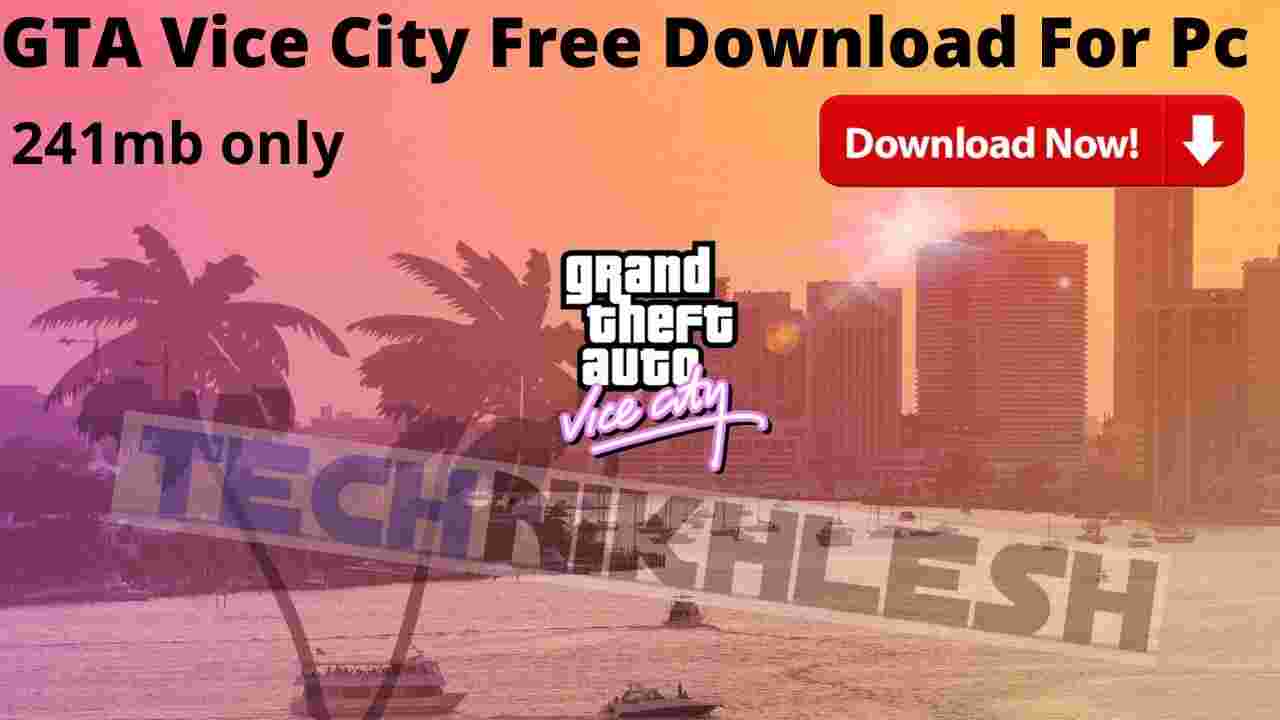Table of Contents
Hello friends welcome to TechNikhlesh . aaj ki iss post me hum aapko btayenge ki aap apne Low End PC matlab ki Old se Old computer or Laptop chahe usme 2 gb hi ram ho usme Free Fire game kaise khel sakte hai or aaj me jo tarika aapko batatunga usse apke PC me Free Fire game hang or lag bhi nhi hoga. Agar aap apne low end pc me Free Fire Play karrna chahte hai to aaj ke iss post “Free Fire PC Me Kaise Download Kare ” ko poora read karna.
Free Fire PC Me Kaise Download Kare
friend aapko apne 2gb Ram wale pc me sabse pahle garena free fire Game mere btaye huye tarike se Download karna hoga jo ki maine niche step by step bataya hai jisse or Downloading Link bhi diya hai.to aap mere dwara btaye gaye method ko follow karenge to aapke pc me garena free fire game sabse achche tarike se chalega.
FREE FIRE LOW END PC SYSTEM REQUIREMENTS
- 2GB RAM
- dual core processor
- 4gb storage or hard disk
- Free Fire Stylish Name
download free fire for 2gb ram pc
step 2. ab aapko phoenix os ko download karne ke baad boot(start) kar lena hai.start karne ke baad aapke pc me android os successfully start ho jayega .
- यह भी जरूर पढ़े
- Paytm से पैसे कैसे कमाए।
- online पैसे कैसे कमाए।
Thanks For Reading
Agar Apko Yh Article “Free Fire PC Me Kaise Download Kare ” Pasand AAya to Please Isse Apne Dosto ke Sath Social Media Par Share Jarur Kare .Agar Aap Iss Tarah Ke Article Free me Read Krna chahte hai to Hamare Blog Ko Bookmark Me Save krle .Aap Chahe to hamare YOUTUBE Channel Tech Nikhlesh Ko Bhi SUBSCRIBE Kar Sakte Hai.